Cadlogic Site Map
All the pages of our website are listed here.
- Cadlogic Website
- Home
- About
- Contact
- Privacy Policy
- Upgrade Centre
- End User Licence Agreement
- Site map
- Store
- Activation
- Bespoke
- Cad Software Products
- Product Support
- Activation support
- Downloads
- Frequently asked questions
- Legacy Downloads
- Micro lessons
- Product support
- System requirements
- Video support
- Help
- Help Files
- How To
- Add hyperlinks to entities
- Cancel a command
- Create a symbol
- Create a template
- Insert a door window elevation
- Repeat a command
- Select items
- The basics
- Use shortcut keys
- Use the 15 day trial
- Work with layers colours and styles
- Work with multiple documents
- Activate Draft it V5
- Modify Items
- Modify items
- Change the colour of an item
- Change the layer of an item
- Change the line style of an item
- Modify moving multiple entities
- Modifying moving a door
- Modifying moving a line
- Modifying moving a polyline
- Modifying moving a roof
- Modifying moving a staircase
- Modifying moving a symbol
- Modifying moving a window
- Modifying moving an arc
- Modifying moving an area fill
- Modifying moving an ellipse
- Modifying moving an image
- Modifying moving an opening
- Modifying moving an polygon
- Modifying moving dimensions
- Modifying moving hatching
- Modifying moving text
- Modify moving a wall
- Use Snaps And Input Options
- The Program Interface
- Command window
- Drawing tabs
- Layout explorer
- Properties explorer
- Referenced drawings
- Status bar
- Symbol Library Explorer
- File Menu
- Quick Access Toolbar
- System Toolbar
- The Ribbon
- Command specific ribbons
- Minimise and expand the ribbon
- The ribbon
- Architectural Ribbon Page
- Sections group
- Architectural symbols group
- Building Group
- Bay
- Doors
- Elevation hatch
- Openings
- Staircase
- Wall settings
- Walls
- Windows
- Roofs
- Accessories
- Create Dormer
- Create Roofs
- Edit Roof
- Legacy Roofs
- Manual Edits
- Roof Openings
- Roof
- View Group
- Draw Ribbon Page
- Annotation Group
- Draw Group
- Objects Group
- Modify Ribbon Page
- Modify Group
- Blend
- Break
- Build polyline
- Build symbol
- Chamfer
- Clear selection
- Copy
- Copy to other application
- Delete
- Divide
- Explode
- Fillet
- Hide layers
- Isolate layers
- Linear array
- Make layer current
- Match colour
- Match layer
- Match properties
- Match style
- Mirror
- Move
- Polar array
- Quick trim
- Rectangular array
- Rotate
- Scale
- Select all
- Select colour
- Select hyperlink
- Select layer
- Select style
- Selection filter
- Set insertion origin
- Stretch
- Tangent 2 arcs
- Trim
- Trim extend
- Un-hide layers
- Un-isolate layers
- Modify Group
- Settings Ribbon Page
- Drawing Settings Group
- Info Group
- Show Hide Group
- System Settings Group
- Views and Zoom Ribbon Page
- Named Views Group
- Zoom Group
- Tutorials
- Tutorial One
- Tutorial Two
- Tutorial Three
- Architectural Tutorial
- Architectural Tutorial
- Creating the elevation
- Drawing roofs
- Drawing setup
- Create The First Floor Plan
- The Ground Floor Plan
