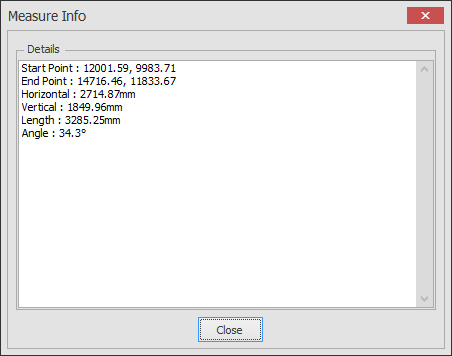Draft it Help System
The complete Help system for Draft it is available on these pages.
Available in: Plus, PRO & Architectural
This command
 measures the distance between two points.
measures the distance between two points.
When selected the command prompt reads:
Give First Point:
Select the first point to any of the snaps and input options. A dynamic line will be drawn from this point to the cursor. The prompt now reads:
Give Second Point:
Select the second point to dimension using any of the snaps and input options.
The following dialog box is displayed containing the co-ordinates of the two points selected. Also the straight line, horizontal and vertical distances and the angle of a straight line between the points.