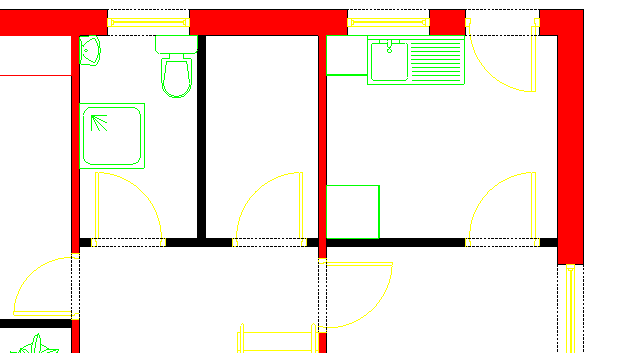Draft it Help System
The complete Help system for Draft it is available on these pages.
Available in: Architectural
The Simple Wall check box changes the display of walls. When the option is Off (unchecked) then more wall detail is shown i.e. cavity lines and Hatching if the option is switched on (see below).
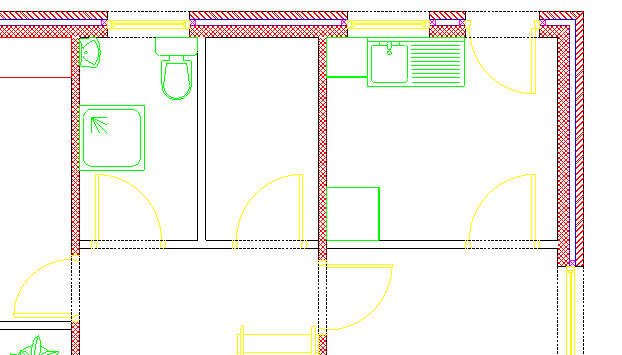
When the option is ON (checked) then cavity lines are not displayed and all walls are represented as just two lines. If Hatching is switched on then all walls display a solid fill (see below), the colour is controlled in the Wall Settings feature.