
Draft it Help System
The complete Help system for Draft it is available on these pages.
Available in: Architectural
Use this command to add a barn hipped section to a roof in your drawing.
Select the Make Barn Hipped button
 and the following dialog box appears.
and the following dialog box appears.
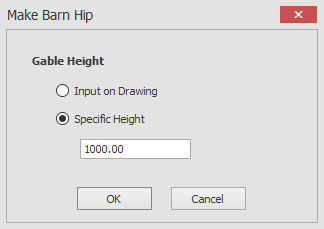
Here you can either enter a specific gable height value or choose to give that value as part of the command.
When you click on the OK button the way that you create the barn hip will depend on your choice of either 'Input on Drawing or Specific Height'.
Input On Drawing:
You can place the barn hip any where on a roof where it is practical to do so by moving the mouse, you will see a dynamic representation of how this action will complete if confirmed.
Clicking on the left mouse button will confirm your selection.
Specific Height:
You can place the barn hip any where on a roof where it is practical to do so by moving the mouse but the height will be set at your specification,
you will see a dynamic representation of how this action will complete if confirmed.
Clicking on the left mouse button will confirm your selection.
