
Draft it Help System
The complete Help system for Draft it is available on these pages.
Available in: FREE, Plus, Pro and Architectural
This command modifies the length of a line or an arc by a given distance or to perpendicular point. This allows lines to be extended or to be trimmed back whilst maintaining the plane or angle of the line. Similarly arcs can be extended or trimmed back whilst maintaining the radius of the arc.
Click the Trim/Extend button
 if any entities are already in the Selection Set they are deselected and the prompt reads:
if any entities are already in the Selection Set they are deselected and the prompt reads:
Give Arc/Line to Trim/Extend:
Select the line or arc near to the end to be modified.
Give Point to Trim/Extend to:
At this point the Snaps and Input Options change to display either

 or
or
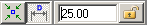 depending upon the last use. As the cursor is moved the line or arc length is adjusted to a point perpendicular from the entity to the cursor position. If
Distance is set you can drag the cursor to the new position and click
when the dynamic dimension displays the required adjustment, alternatively type the length directly into the input box and click anywhere in the drawing area to accept.
depending upon the last use. As the cursor is moved the line or arc length is adjusted to a point perpendicular from the entity to the cursor position. If
Distance is set you can drag the cursor to the new position and click
when the dynamic dimension displays the required adjustment, alternatively type the length directly into the input box and click anywhere in the drawing area to accept.
