
Draft it Help System
The complete Help system for Draft it is available on these pages.
Available in: Architectural
Use this command to edit the facia and eaves soffits of a roof.
Select the Edit Facias And Eaves Soffits button
 and the following dialog box appears.
and the following dialog box appears.
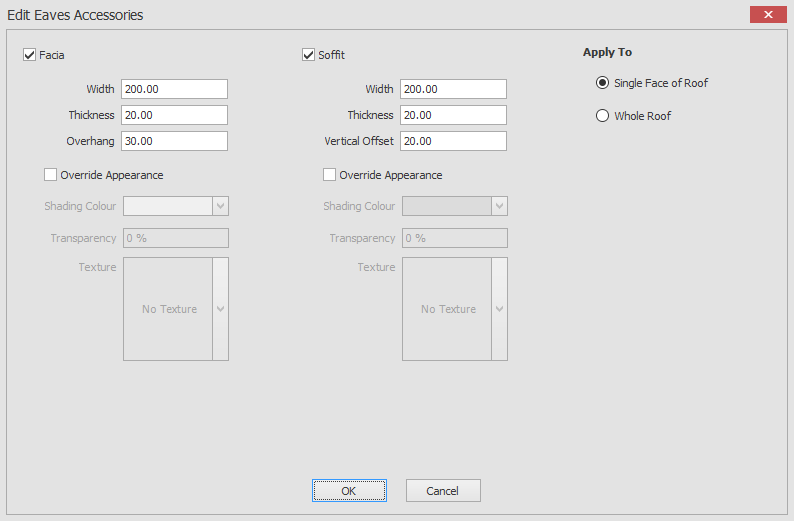
Here you can choose the width, thickness and overhang of the facia.
You can also choose the width, thickness and vertical offset of the soffit.
When you click on the OK button the way that you edit the facias and eaves soffits will depend on your 'Apply To' choice as you will see in the descriptions below.
Whole Roof:
If whole roof is selected then after clicking on the OK button you will be prompted to 'Give Roof to Edit Eaves Accessories',
all you need to do is hover over a roof in your drawing that you would like the changes to be applied to.
Clicking on the left mouse button will confirm your selection.
Single Face Of Roof:
If single face of roof is selected then after clicking on the OK button you will be prompted to 'Edit Eaves Accessories',
all you need to do is hover over a line of the roof in your drawing that you would like the changes to be applied to.
Clicking on the left mouse button will confirm your selection.
You also have the option to override the default facias and eaves soffit appearance using the appearance tab as in the screen shots below.
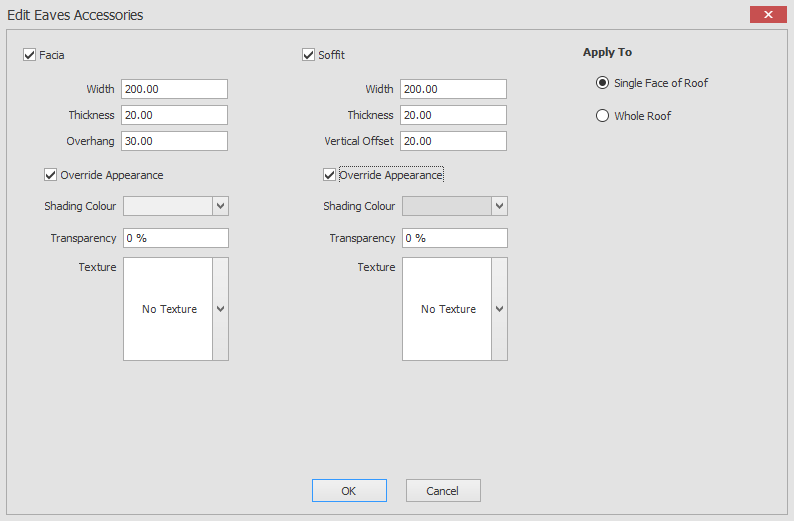
To override the facias and eaves soffit appearance just click on the Override check box and you will then have the ability to alter the shading colour, transparency and texture for the facias and eaves soffit.
