
Draft it Help System
The complete Help system for Draft it is available on these pages.
Available in: PRO & Architectural
When the
 button is selected the following dialog is displayed.
button is selected the following dialog is displayed.
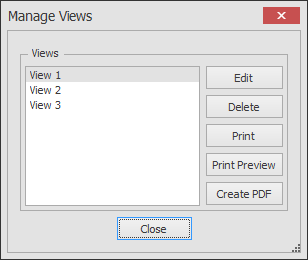
Select Edit to modify the view settings as follows.
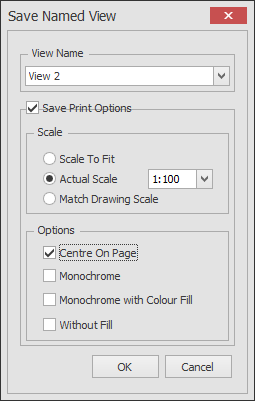
'Delete' allows the highlighted view to be deleted.
'Print' will Print the highlighted view. (This might not be the current view.)
'Print Preview' will Print Preview the highlighted view.
